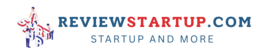Business Cloud Storage: A Comprehensive Guide for Entrepreneurs
In today’s digital world, businesses of all sizes are embracing cloud storage to streamline operations, improve collaboration, and ensure data security. If you haven’t yet migrated your business data to the cloud, it’s time to consider making the switch. This article will dive deep into business cloud storage, explaining its benefits, types, and how it can transform your operations.

What is Business Cloud Storage?
Cloud storage refers to the practice of storing data on remote servers that are accessible via the internet. Rather than keeping files on a physical hard drive or local server, cloud storage allows businesses to store and access their data from anywhere with an internet connection.
This technology enables businesses to scale their storage needs as they grow without investing in expensive hardware. Additionally, cloud storage ensures that data is secure and easily recoverable in case of system failures or data loss.
Why Should Your Business Use Cloud Storage?
Here are several reasons why you should consider integrating cloud storage into your business operations:
-
Cost Efficiency: Cloud storage eliminates the need for on-premise servers and expensive hardware maintenance. You pay only for the storage you use, making it a cost-effective solution.
-
Flexibility and Scalability: As your business grows, your storage needs will increase. With cloud storage, you can easily scale up your storage capacity without the hassle of upgrading physical infrastructure.
-
Accessibility: Cloud storage allows you to access your data from anywhere, which is especially beneficial for businesses with remote or distributed teams.
-
Collaboration: Cloud platforms often come with integrated collaboration tools that allow multiple users to access and work on the same file simultaneously.
Types of Business Cloud Storage
There are several types of cloud storage solutions available, each catering to different business needs. Understanding the various options will help you choose the right solution for your company.
1. Public Cloud Storage
Public cloud storage is provided by third-party service providers like Amazon Web Services (AWS), Google Cloud, and Microsoft Azure. These services are hosted on shared servers and are the most cost-effective option for small to medium-sized businesses.
Pros:
-
Cost-effective
-
Scalable and flexible
-
No need for hardware management
Cons:
-
Security concerns due to shared infrastructure
-
Less control over data storage locations
2. Private Cloud Storage
Private cloud storage offers businesses a more secure and controlled environment. The servers are dedicated to a single organization, providing more privacy and customization options.
Pros:
-
Greater control over data
-
Enhanced security and privacy
-
Customizable infrastructure
Cons:
-
Higher costs
-
Requires more IT management
3. Hybrid Cloud Storage
A hybrid cloud combines the benefits of both public and private clouds. It allows businesses to store sensitive data on private servers while utilizing the public cloud for less critical data. This hybrid approach provides flexibility, security, and cost-efficiency.
Pros:
-
Balances security and flexibility
-
Cost-effective for businesses with sensitive data needs
-
Easy integration with existing IT infrastructure
Cons:
-
More complex to manage
-
Can be expensive depending on usage
4. Multi-Cloud Storage
Multi-cloud storage involves using more than one cloud provider to store data. This solution helps businesses avoid relying on a single provider and can enhance redundancy and performance.
Pros:
-
Increased reliability
-
Greater flexibility
-
Minimizes dependency on one provider
Cons:
-
Complex management
-
Potentially higher costs
Key Features of Business Cloud Storage
When choosing a cloud storage solution, it’s important to look for key features that suit your business’s needs. Here are some features to consider:
-
Security: Ensure the provider offers data encryption and robust access controls to protect your sensitive business information.
-
Backup and Recovery: Look for platforms that offer automatic backups and easy recovery options in case of data loss or disasters.
-
Collaboration Tools: Many cloud platforms offer features like real-time editing, sharing, and file versioning, which are crucial for team collaboration.
-
Integration with Other Tools: Cloud storage should integrate seamlessly with other tools your business uses, such as customer relationship management (CRM) software, project management tools, or accounting platforms.
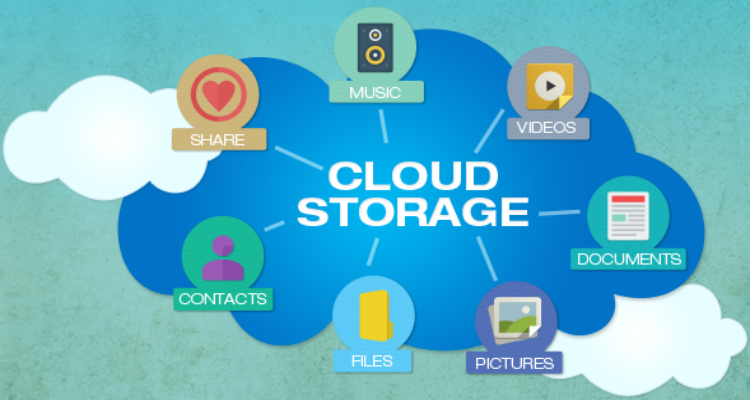
Benefits of Cloud Storage for Businesses
Cloud storage offers numerous benefits for businesses of all sizes. Here are some of the key advantages:
1. Data Security
With cloud storage, your data is protected by high-end security protocols such as data encryption and multi-factor authentication. Reputable cloud providers ensure that their servers are secured with the latest technologies to protect against cyber threats and unauthorized access.
2. Cost Savings
As mentioned earlier, cloud storage reduces the need for expensive hardware and infrastructure. You don’t need to purchase or maintain on-site servers, which can be a significant expense. Instead, you can pay a monthly or annual subscription fee based on the amount of storage you need.
3. Improved Productivity and Collaboration
Cloud storage makes it easier for teams to work together. Multiple team members can access the same files simultaneously, share documents in real-time, and edit files without the hassle of emailing attachments. This streamlines workflows and boosts productivity.
4. Automatic Backup and Disaster Recovery
Cloud storage ensures that your data is automatically backed up and protected. In case of an accidental deletion, hardware failure, or natural disaster, you can quickly recover your data. This gives you peace of mind knowing that your critical business information is safe and easily retrievable.
5. Remote Access
One of the biggest benefits of cloud storage is the ability to access your data from anywhere. Whether you’re in the office, at home, or traveling, you can access your files from any device with an internet connection. This flexibility is particularly useful for businesses with remote teams or a mobile workforce.
Best Cloud Storage Solutions for Businesses
There are several cloud storage providers available in the market. Some of the most popular options for businesses include:
1. Google Drive for Business
Google Drive is one of the most widely used cloud storage services. With its integration with Google Workspace (formerly G Suite), businesses can store, share, and collaborate on documents, spreadsheets, and presentations.
2. Dropbox Business
Dropbox offers both personal and business cloud storage solutions. Its business plan includes features such as enhanced collaboration, administrative controls, and advanced security.
3. Microsoft OneDrive for Business
OneDrive for Business is integrated with Microsoft 365, making it ideal for businesses already using Microsoft’s suite of productivity tools. It offers seamless file sharing and collaboration, along with strong security features.
4. Box for Business
Box is another cloud storage platform designed for businesses. It provides advanced features like automated workflows, enhanced security, and integration with a variety of third-party applications.
5. Amazon Web Services (AWS)
AWS offers cloud storage solutions through Amazon S3, which is highly scalable and reliable. AWS is ideal for businesses that need extensive storage capacity and high availability.
Cloud Storage for Businesses: Best Practices
To get the most out of your business cloud storage, follow these best practices:
-
Organize your files: Use a clear folder structure to make it easy to find and manage files.
-
Set permissions: Control who has access to specific files and folders to prevent unauthorized access.
-
Regularly back up data: Even though cloud providers offer backup features, it’s still a good idea to have your own backup routine in place.
FAQs About Business Cloud Storage
1. What is the difference between cloud storage and traditional storage?
Traditional storage involves storing data on physical hardware, such as hard drives or servers, while cloud storage stores data on remote servers accessed via the internet. Cloud storage offers greater flexibility, scalability, and security compared to traditional storage.
2. Is cloud storage secure for businesses?
Yes, cloud storage providers implement advanced security measures, including data encryption and multi-factor authentication, to protect your data. However, it’s essential to choose a reputable provider and follow best security practices on your end.
3. How do I choose the right cloud storage provider for my business?
Consider factors such as your storage needs, budget, required features (e.g., collaboration tools, integration with other software), and the level of security offered by the provider. Research different providers and read user reviews to find the best fit for your business.
4. Can I access my data offline?
Some cloud storage providers offer offline access, allowing you to view and edit files even when you don’t have an internet connection. However, you’ll need to sync your files beforehand.
Conclusion
Business cloud storage is more than just a convenient way to store data—it’s a vital tool for enhancing collaboration, improving security, and ensuring business continuity. By understanding the different types of cloud storage and choosing the right solution for your business, you can take your operations to the next level.
With its flexibility, scalability, and cost efficiency, cloud storage is a smart investment for businesses looking to streamline their operations and protect their data.